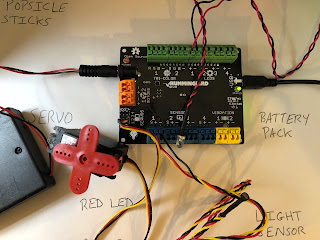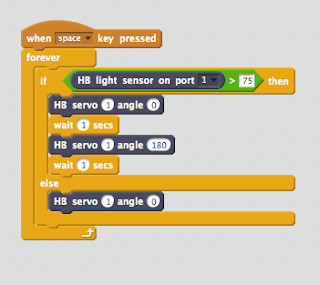Amazinators: Gina Wenzel, Jennifer Bernardini, and Cindy O’Kane
All great programs for kids have an x-factor. Cindy O’Kane, Gina Wenzel, and I have a combined 51 years of teaching experience across all curriculum areas. Between the children and the instructors, we all share one thing in common- a passion for learning. As co-owners and teachers, we are constantly researching the newest ways to engage the kids, traveling to workshops and festivals to see it all in action, or presenting our successes with curriculum integration. Each year we have more and more children flocking to us for a summer of STEAM.  Children from across the nation join us for STEAM Summer Camp and after-school workshops. We have something for kids entering grades K-9 between Linwood and Margate this summer. Kids joined us from Atlantic, Cape May, Cumberland, and Gloucester Counties, Virginia, Colorado, California, and Germany! After much parent feedback, we are so excited to announce our newest session “Lil’ Steamers” for students entering kindergarten to second grade to join us for stories and hands-on experiments. There’s something special for everyone!
Over the past two years, our campers have been out this world with rocket launchers using household items, constructing solar eclipse viewing boxes, and participating in astronaut training exercises. Since our future scientists can bring their own device, we have turned phones into microscopes, 3D hologram viewers, and explored virtual and augmented realities.
Our eager engineers have built and designed their own fidget spinners, bridges, zip lines, and castles with catapults. Gamers and programmers coding the latest and greatest through Scratch, creating LEGO Robotics obstacle courses, or pushing the limits with Arduino.
Future award-winning musicians create their own band with circuits, instruments from reusable items, and even compose their own original songs. The STEAM TV Studio integrates filming, editing, green screens, and production through news shows, music videos, and stop animation.
No matter the age of our campers, bubbles, slime, marble mazes, and Breakout Boxes are a sure hit. A Family Showcase is always scheduled for the last day of camp for families to experience project displays, musical performances, movie premiers, and more!
SRI&ETTC and Professional Development As educators, we recognize how lucky we are to have SRI&ETTC and Stockton University so close to home for professional development. I am fortunate to have an administration and community that encourages, supports, and nurtures STEAM integration through daily classroom curriculum and after-school clubs.
I was fortunate enough to attend Makerspace Monday, and in just one day I was exposed to the newest technologies, but reminded of the benefits of also blending in low-tech elements to create a balanced program. I was also able to use some of the ideas for my 5th-grade non-fiction reading and writing Gaming Unit. It was during Makerspace Monday that I fell in love with the tiny but mighty Ozobot. Thanks to a Linwood Education Foundation Grant, I will have a classroom set of Evo Ozobots for curricular extensions, coding classes, and more!
Cindy and I also had the opportunity to attend the MIT APP Inventor 2 Workshop, and our minds were blown. Our students have experience with Scratch and this program opens the gates to endless possibilities with APP design. When we return to school, we know our students will flip for the chance to create their own APP that can be shared with the world!
Some of the activities campers will explore in 2018: ● Rockets to build and launch! ● Make and fly a drone with an obstacle course! ● Harness the power of wind, solar, and hydraulic renewable energy with engineering. ● Reverse engineering with household items. ● Creating musical instruments or games with computer science. ● Design and explore your own virtual and augmented reality worlds. ● Unlock new Breakout Box challenges using teamwork, mathematics, logic, and more! ● Robotics and coding with LEGO Robotics, Sphero, BeeBots, and Ozobots. ● YouTube stars can explore filming, editing, and TV production in our STEAM Studio!
Linwood's STEAM Camp 2018
July 9-12 and July 16-19 Grades 3-6 9 am to 12 pm Grades 7-9 1 pm to 4 pm $275 Mainland Regional High School
Margate’s Summer STEAM Camp 2018 August 6-10th Grades 3-8: 9AM- 12PM $195 Grades K-2: 1PM -3PM $150 Eugene A. Tighe School
|