Guest Post by Ian Matty
The Mountain Lakes Makers Club @ the Mountain Lakes Public Library is a community makerspace whose mission is to provide maker education opportunities to all students. We have found much success combining different types of maker technology (robotics, programming, 3d printing) with the arts, science, literature, and nature. We focus on how robotics and programming are collaborative with all subject areas and not an independent discipline.
 Building on the philosophy that all kids – even preschoolers – can benefit from maker education’s interdisciplinary approach, I worked with six educators from Hong Kong, Cyprus, Nigeria, Ohio, and Pittsburgh to develop the #ExploreEarthEveryday Global Makeathon. The idea is simple. Kids love nature. Nature is very important. How can we combine nature with robotics so kids can have a deeper sense of learning about their environment? The makeathon approach allows students and educators to be creative, show their love of their local nature, and learn about robotics and programming.
Building on the philosophy that all kids – even preschoolers – can benefit from maker education’s interdisciplinary approach, I worked with six educators from Hong Kong, Cyprus, Nigeria, Ohio, and Pittsburgh to develop the #ExploreEarthEveryday Global Makeathon. The idea is simple. Kids love nature. Nature is very important. How can we combine nature with robotics so kids can have a deeper sense of learning about their environment? The makeathon approach allows students and educators to be creative, show their love of their local nature, and learn about robotics and programming. The Mountain Lakes Makers Club partnered with Beekeeper, Alicia Deley to create robotic pollinators. Additionally, we collaborated with Janet Horst of the Mountain Lakes Garden Club and learned to build soil moisture sensors for native plants. Bringing in community members with specific knowledge of bees and plants really ties together the project-based learning process.
How do we build these projects? First, it is important to recognize that robotics technology today is perfect for hands-on learning because of standardization created by Arduino. Almost every type of robotics product you can purchase is compatible with each other, both via hardware and programming connections.
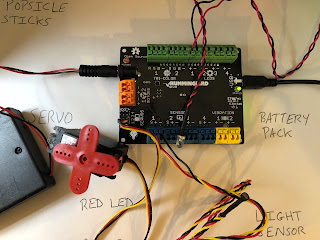 The Hummingbird Robotics kit, built by Birdbrain Technologies (and co-developer of the makeathon) provides a perfect student friendly hardware and software platform for first-time roboticists. The Hummingbird CPU is clearly labeled and all of the components, whether it is a servo, motor, or sensor can easily be connected; No soldering or breadboarding necessary, just an understanding of how sensors work. Once you start a discussion with students about sensors in a car or the grocery store automatic door, they begin to understand robotics and programming. To program your robotic Hummingbird CPU, you can connect to various programming languages, from the basic Create Visual language, Scratch (the standard for elementary education) to Python.
The Hummingbird Robotics kit, built by Birdbrain Technologies (and co-developer of the makeathon) provides a perfect student friendly hardware and software platform for first-time roboticists. The Hummingbird CPU is clearly labeled and all of the components, whether it is a servo, motor, or sensor can easily be connected; No soldering or breadboarding necessary, just an understanding of how sensors work. Once you start a discussion with students about sensors in a car or the grocery store automatic door, they begin to understand robotics and programming. To program your robotic Hummingbird CPU, you can connect to various programming languages, from the basic Create Visual language, Scratch (the standard for elementary education) to Python. For our robotic pollinators class, some students wanted to create bees. First, think about how the bee will move. Will it move back and forth? Or spin completely around? Will its eyes or antennae light up? Will its nose buzz?
Let's say a student wants their Honey Bee to move back and forth between two flowers when the sun is out.
First, craft two flowers and one Honey Bee.
Second, we need a servo motor. (Servos move between 0 and 180 degrees)
Third, we need a light sensor.
Fourth, connect both components.
Fifth, go into Scratch programming and write your STORY – that is correct, programming is just like writing a story.
If the Sun is out, I want my Honey Bee to move back and forth between the two flowers.
If the Sun is NOT out (cover up with a paper moon!), the Honey Bee goes back to the first flower.
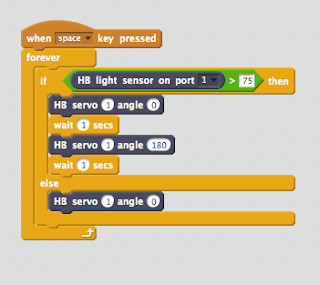 Do not worry! You do not need to use sensors at first. You can just control robotic actions by simply pressing a key on the keyboard. You will be very impressed with what students can learn and create.
Do not worry! You do not need to use sensors at first. You can just control robotic actions by simply pressing a key on the keyboard. You will be very impressed with what students can learn and create.- - - - - - - - - - - - - - - - - - - - - - - - - - - - - - - - -
To implement Makerspaces in your classroom, please visit our Makerspace Mondays at the SRI&ETTC. Upcoming dates on our summer schedule are:
May 21, 2018 – 9 a.m. to 3 p.m.
June 11, 2018 – 9 a.m. to 3 p.m.
July 23, 2018 – 9 a.m. to 3 p.m.
August 6, 2018 – 9 a.m. to 3 p.m.
August 20, 2018 – 9 a.m. to 3 p.m.
