Wednesday, September 29, 2010
Holt's Intro To Educational Technology: Waiting for Superman
Holt's Intro To Educational Technology: Waiting for Superman: "There is a new documentary out in select theaters entitled 'Waiting for Superman'. It explores the inefficiencies of America's school syste..."
Tuesday, September 28, 2010
Reflections on Wimba, Skype, and Project Management
 |
| The Wimba Whiteboard or Eboard. |
Thursday, September 23, 2010
Tuesday, September 21, 2010
Loving it!
 |
| She gave me top status! |
Sunday, September 19, 2010
Mindmapping is supposed to be clear, isn't it?
I was looking at the examples of the mindmapping exercises that previous Intro to IT classes had completed and there were many that were too busy for me to want to look at. I recently had to get glasses so this is an issue for me personally, but it may not affect a younger generation. I enjoy the clean lines of Facebook and find them preferable to the busyness of Myspace that my younger students frequent.
I teach my students that when they create PowerPoints, that they should use images effectively and no more than 2 per page. The type should be 30 points or more. I was impressed with the inventiveness and creativity of many of the IT History projects, but there was just so much going on that the message of the history of IT was lost. It would have been helpful to have the guidance of the presenter to take one through them.
I started looking at various mindmaps on the web to see what I liked and what I disliked. I loved this simple drawing of the life of William Shakespeare, but it was not interactive. Another one I enjoyed was the ICT/Glow and Learning styles Mind map, again, it was not interactive. I did eventually find a few that I thought were useful and interactive using free software called Freemind. This mindmap on Ubuntu was compelling, I liked the mouseover effects. It reminded me of annotating The Heart of Darkness for our Litt. Reaseach class with Professor Honecker's class. It will be interesting for me to see how busy our group project turns out...
 |
| This image is from the Worst PowerPoint Presentation |
I started looking at various mindmaps on the web to see what I liked and what I disliked. I loved this simple drawing of the life of William Shakespeare, but it was not interactive. Another one I enjoyed was the ICT/Glow and Learning styles Mind map, again, it was not interactive. I did eventually find a few that I thought were useful and interactive using free software called Freemind. This mindmap on Ubuntu was compelling, I liked the mouseover effects. It reminded me of annotating The Heart of Darkness for our Litt. Reaseach class with Professor Honecker's class. It will be interesting for me to see how busy our group project turns out...
Wednesday, September 15, 2010
Apps for Special Education
Wow, thank you Dustin, for sharing this information. We will make use of it. I am re-posting it on my blog so I do not lose it. I never know when a blog might go down, so anything I need to have, I tend to re-post. Plus, Dustin's blog was SO popular I just had to post a link to it here.
iPhone, iPad and iPod touch Apps for (Special) Education
iPhone, iPad and iPod touch Apps for (Special) Education
Halo and Geography Lessons?
 |
| Link to website that bears this photo |
They had a whole discussion of timelines and datelines, "What day and date is it in Australia anyway?" So now my son is busy looking up timelines on the computer to track when this player will be home from school. It will be 2 am and my son better NOT be online then. I may have to set my alarm clock to check to see if he sneaked out of bed. This gives me a tool I can use when teaching geography now. For extra credit homework: Get the time and date from three online players and try to figure out where they live using the international datelines. You may NOT ask them where they live (Poor playing behavior anyway).
Tuesday, September 14, 2010
Watch it, you made the plist
 Ok, after three hours with Apple Support, it turns out that one of my Macbooks has more issues than the other. The new one started working right after two hours of TLC by Titianna and Matthew. The older one, the one you all chipped in to buy me, needed another hour. Apparently, it wasn't just the DNS server connection, but the library had plist issues and doc issues and more. We were all over the preference files and in places on my Macbook that I should never need to go. I hope it doesn't feel violated. Happily enough, now I can post from my favorite computer, in Safari instead of (insert cough here) Firefox(Apple needs to purchase Firefox BTW, that is my solemn recommendation).
Ok, after three hours with Apple Support, it turns out that one of my Macbooks has more issues than the other. The new one started working right after two hours of TLC by Titianna and Matthew. The older one, the one you all chipped in to buy me, needed another hour. Apparently, it wasn't just the DNS server connection, but the library had plist issues and doc issues and more. We were all over the preference files and in places on my Macbook that I should never need to go. I hope it doesn't feel violated. Happily enough, now I can post from my favorite computer, in Safari instead of (insert cough here) Firefox(Apple needs to purchase Firefox BTW, that is my solemn recommendation). 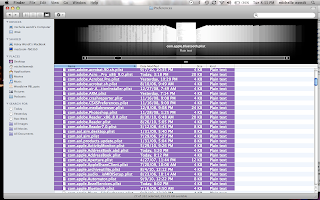 I know that my PC, which is a very nice four-year old Dell, was getting excited thinking I was actually going to use it more frequently, but I had to break the news to it gently. It needs an update, a bigger hard drive and a makeover that does not involve dust as its main outfit. My graduate class is saved and as an extra bonus the Fantasy Football site my husband was having trouble with is now fixed as well. If you ever have trouble with your Macbook loading Safari pages on Blogger, do all this first.
I know that my PC, which is a very nice four-year old Dell, was getting excited thinking I was actually going to use it more frequently, but I had to break the news to it gently. It needs an update, a bigger hard drive and a makeover that does not involve dust as its main outfit. My graduate class is saved and as an extra bonus the Fantasy Football site my husband was having trouble with is now fixed as well. If you ever have trouble with your Macbook loading Safari pages on Blogger, do all this first.- Empty the cache. Check it.
- Reset Safari. Check it.
- Unblock Pop-ups. Check it.
- Plug in the ethernet and see if it is a wireless problem. Check it.
- Install all updates. Check it.
- First verify and fix disk permissions. Check it.
- Reset the PRAM. Check it.
- Make a new administrative account and see if the page loads that way. Check it.
- Check DNS servers in Network.Check it.
- Check for Safari plist stuff in home library preferences. Check it.
I AM JUST KIDDING, CALL APPLE SUPPORT AFTER NUMBER 5 FAILS TO WORK.
The Emergency Blogging Scenario has been implemented.
Yep, there is a lot of strange things happening here.
The Emergency Blogging Scenario has been implemented.
 I am posting by email for the first time because blogger has apparently decided not to play nice with my macbooks. However, there is always a silver lining, I have my first guest blogger from Apple, Titianna. She spent a hour or so with me, and even posted on my blog. I am now talking to some mythical, Apple guru named Matthew (Senior advisor) who may or may not be able to help me. I have discovered that I can post in emergency situations- not like any of you are going to send 911 to me if I post an SOS here. I can post hyperlinks and SOME pictures by email. Okay, so these are features I always knew existed, but I never had the need to check em' out. Why do I need to do that?Read my earlier posts about my graduate class, Intro to Instructional Technology.
I am posting by email for the first time because blogger has apparently decided not to play nice with my macbooks. However, there is always a silver lining, I have my first guest blogger from Apple, Titianna. She spent a hour or so with me, and even posted on my blog. I am now talking to some mythical, Apple guru named Matthew (Senior advisor) who may or may not be able to help me. I have discovered that I can post in emergency situations- not like any of you are going to send 911 to me if I post an SOS here. I can post hyperlinks and SOME pictures by email. Okay, so these are features I always knew existed, but I never had the need to check em' out. Why do I need to do that?Read my earlier posts about my graduate class, Intro to Instructional Technology. So, that is the continuing saga of my blog life. I CAN post and make different features come to life through the power of my email. Since I have been hating email lately, and those of you who read my Facebook know what I am talking about, it is nice to know that email is good for something today. Here is my hyperlink to the support page from Apple, apparently my DNS server keeps getting lost. It keeps looking for the old server.
Yet another day at apple (Guest Blogger Titianna)
Today was a great day here @ apple support. Michelle is a sweet wonderful person that called in to us because she was having issues with Blogger and blogging on here.
Well, we did some troubleshooting (the basics, check the internet connection, run software updates etc.)
Michelle was probably one of the funniest and nicest people I've gotten today. She's really made my day.
She actually knows most of what you're supposed to do anyway for Safari. She emptied the cache, and cookies and reset safari and everything. Which is a lot more than most people can do on their own. We're not quite done yet. But by the end we will have this fixed! :-3
Until then. Enjoy Kirby-robics
To the right! (>^_^)>
To the left! <(^_^<)
Touch the sky! ^(^_^)^
Touch your toes! v(^_^)v
HUZZAH! Get a kiss! <(^3^)>
Well, we did some troubleshooting (the basics, check the internet connection, run software updates etc.)
Michelle was probably one of the funniest and nicest people I've gotten today. She's really made my day.
She actually knows most of what you're supposed to do anyway for Safari. She emptied the cache, and cookies and reset safari and everything. Which is a lot more than most people can do on their own. We're not quite done yet. But by the end we will have this fixed! :-3
Until then. Enjoy Kirby-robics
To the right! (>^_^)>
To the left! <(^_^<)
Touch the sky! ^(^_^)^
Touch your toes! v(^_^)v
HUZZAH! Get a kiss! <(^3^)>
Sunday, September 12, 2010
I've got trouble, trouble, trouble...
What are the odds that when I HAVE to blog, that I cannot get on my posting area without dusting off the old PC. Both macbooks refuse to load the page. I can view the blog, can't do a thing to it. It is funny that now I have to blog for my graduate class and I can't just relax and blather on the way I usually do. One of my favorite, successful bloggers just dumped all her ads so she could say what she wanted without some advertiser telling her she curses too much. Now, I would never curse on my blog, because I am a teacher, but that does not mean that I never read blogs that involve a curse word here or there; in her case it would be at least once a sentence. It took a lot of thought for me to decide which blog to use for the class, I have several, based on my different interest and some that I use just for serious work. but I didn't want to choose one of the work ones, because that is like, you know, work. I enjoy blogging for myself usually and don't enjoy the work blogs as much.
Now I know that people will actually READ it, specific people, and not just my beloved random readers, do I have to be interesting? NOPE! It is my blog. As a teacher having my students blog, I may have to ease up on the restrictions just a tiny smidgen. A few years ago I tried an editing day once a month with my seventh-graders, where we went back over our blogs and one other blog and made corrections or suggestions for corrections. This was a great idea that I had forgotten about. I will suggest this to the teachers I will be training this year.
UPDATE: If I had actually read the assignment, I would have known that I was supposed to post a relevant link and picture per post. I apologize if I forgot to put the appropriate caption under to picture to bring attention to the relevance. I am actually excited that we get to blog for this class inspite of my earlier questions. It may the one area in which I get a decent grade if i read the instructions carefully. The link I will share today will be to an article I wrote about blogging in the middle school classroom. Since I saw so many new blogs this week, I just thought I would share my experiences. I would also like to share an amazing blog by Ben, a student. He has links to other amazing blogs, also by students. You can see the types of projects that are post-able to blogs.
Now I know that people will actually READ it, specific people, and not just my beloved random readers, do I have to be interesting? NOPE! It is my blog. As a teacher having my students blog, I may have to ease up on the restrictions just a tiny smidgen. A few years ago I tried an editing day once a month with my seventh-graders, where we went back over our blogs and one other blog and made corrections or suggestions for corrections. This was a great idea that I had forgotten about. I will suggest this to the teachers I will be training this year.
UPDATE: If I had actually read the assignment, I would have known that I was supposed to post a relevant link and picture per post. I apologize if I forgot to put the appropriate caption under to picture to bring attention to the relevance. I am actually excited that we get to blog for this class inspite of my earlier questions. It may the one area in which I get a decent grade if i read the instructions carefully. The link I will share today will be to an article I wrote about blogging in the middle school classroom. Since I saw so many new blogs this week, I just thought I would share my experiences. I would also like to share an amazing blog by Ben, a student. He has links to other amazing blogs, also by students. You can see the types of projects that are post-able to blogs.
Subscribe to:
Comments (Atom)





