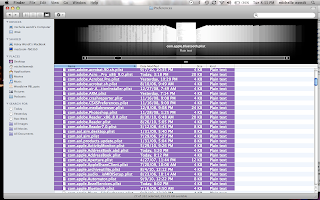The World According to Twitter
By David Pogue and His 500,000 Followers
The wit and wisdom of the Twittersphere captured in a collection of hand-picked tweets.
Now, I am tempted to buy this book just to see if he gave me credit for sucking him into the twittersphere. Let me explain...
A few years ago, when I was "into" twitter, I noticed that my favorite tech guru was listed, but had no tweets. He had many followers, but no tweets. I emailed him, despite his page-long explanation of why he doesn't normally respond to emails, and asked him why he had not tweeted. Here is my email to him, which I have lovingly saved for 2 years:
On 12/5/08 6:58 AM, "michelle -----"
By now you know that twitter is like crack for some people, you have a decent following and you haven't tweeted in a year. I am just wondering why you stopped using it. Was a fun toy that couldn't sustain itself, did you not find anyone interesting to follow? Just curious. There are tons of people who throw up twitpics and the applications are multiplying day by day. I think there are a lot of annoying marketing people on there, but there are also some very funny people, i just dump the ones I don't like. I'm a bit of a twitch that way. throw your followers a bone, too lazy to correct this i am drying my hair at the same time.His response:
I’m glad you wrote... I was just thinking about this last night...
I DON’T GET IT!
I need a Twitter teacher.
I’ve sent out tweets several times, and they just... disappear into the void. How do I know if anyone’s listening? Sometimes I pose a question ... nobody answers.
I once saw a guy with a Twitter program that runs in the corner of his Mac screen, so he doesn’t have to be logged into the Web site to do Twittering. What was that?
Can you help me?
Hope your hair dried OK!
dp
My response:
I think that application is called twitterific, it is for the macs. I have a
gadget on my blog so when I am workign there I can tweet from my blog and see
what is being posed by the people I am following. You have a bunch of
followers already so THEY will see what you are tweeting every time you tweet,
you will see the people you are following. A lot of twitterers talk to each
other, they put an @sign in front of the username they are addressing. then
when you are in your home page you can look to the right and check your @
messages first to see if anyone had something to say directly to you.
you can also DM each other if you are following each other.
Tweets can be general or specific, it depends on your style. I will email
more later, go to get back to the class.
Michelle -----------A short relationship followed with questions asked through twitter on DMs, but they were BORING, so I won't share them here. Since he dived back in, Dave has tweeted 3,500 times has 1,327,540 followers, has written at least five columns about the application, and has now written a book. I think I deserve an honorable mention.
 |
| My most successful student... |